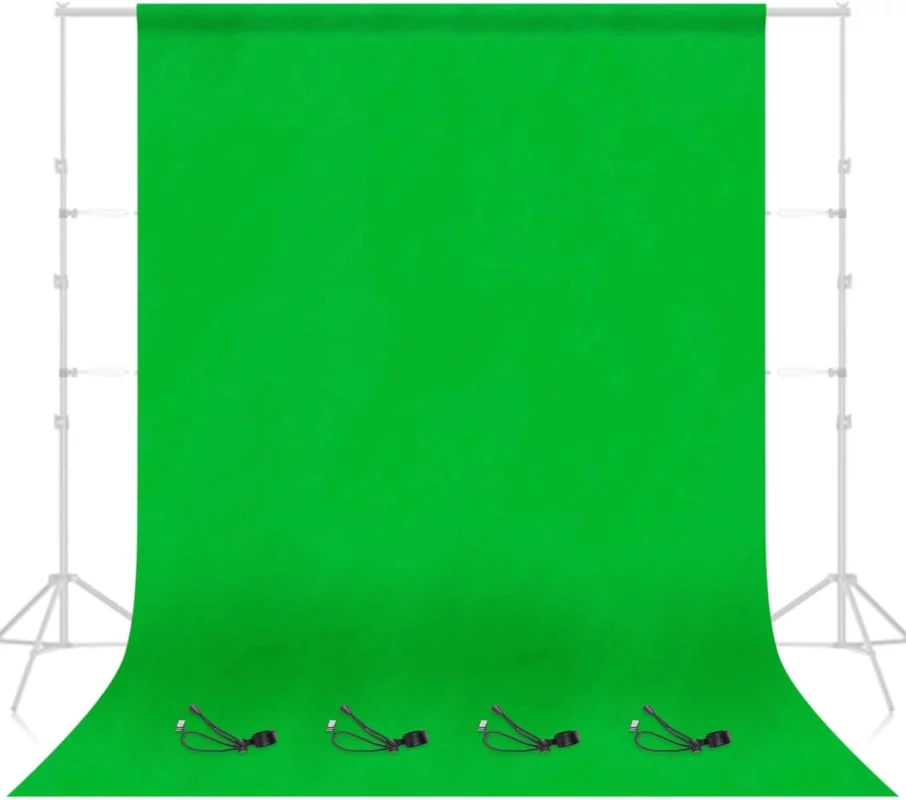Video Conferencing Buying Guide
Welcome to your definitive video conferencing buying guide. In the rapidly evolving world of work, the ability to connect seamlessly across distances is more crucial than ever.
Whether you're integrating into a global team, managing remote employees, or connecting with clients across continents, video conferencing offers a powerful solution to bridge the physical gap.
This comprehensive guide is tailored to help you navigate the complexities of selecting the right video conferencing technology that aligns with your business needs and personal preferences.
What is Video Conferencing?
Video conferencing is a technology that allows people to hold meetings from different locations using the internet to transmit audio and video data.
Every participant can see and hear each other, making it a versatile tool for businesses and personal use alike.
Benefits of Video Conferencing
- Increased Productivity: Teams can collaborate in real-time, regardless of their physical location, leading to faster decision-making and project progression.
- Cost Reduction: Travel expenses are significantly reduced as meetings can be conducted virtually.
- Flexible Work Environment: Supports remote work and flexible work policies, helping attract and retain top talent.
- Scalability: Can be scaled up or down to accommodate different business sizes and needs, from small team meetings to large webinars.
- Enhanced Communication: Visual cues and body language enhance understanding and engagement compared to traditional phone calls.

Understanding the Different Types of Video Conferencing
When considering video conferencing solutions, it’s essential to understand the various types available:
1. Telepresence Systems
These are high-end solutions designed to simulate a live meeting environment with life-size screens and high-quality audio-visual components.
2. Integrated Room Systems
Typically used in conference rooms, these systems integrate with existing monitors, cameras, and sound systems, offering a seamless meeting experience.
3. Desktop Conferencing
This type is accessible via personal computers, allowing users to participate from their desks or while traveling.
4. Mobile Conferencing
With mobile conferencing, participants can join meetings via smartphones or tablets, perfect for on-the-go accessibility.
Key Aspects of a Video Conferencing Program
Choosing the right video conferencing solution involves understanding its critical features and capabilities:
- Ease of Use: The interface should be user-friendly, enabling participants to join meetings without technical difficulties.
- Video and Audio Quality: High-definition video and clear audio are crucial for effective communication.
- Reliability: The platform should have minimal downtime and robust security measures to protect data.
- Compatibility: The software should work across various operating systems and devices.
- Scalability: It should accommodate varying numbers of participants and integrate with other tools like email and calendar apps.

How to Choose the Right Video Conference Service
Selecting the ideal video conferencing service depends on your specific requirements:
- Assess Your Needs: Consider the size of your team, the type of communication (internal vs. external), and the features you need (screen sharing, recording, etc.).
- Evaluate Security Features: Security is paramount, especially for businesses handling sensitive information.
- Check Compatibility: Ensure the software is compatible with your existing hardware and software.
- Read Reviews: Learn from others’ experiences to gauge the service’s reliability and customer support.
- Test Scalability: Verify that the service can grow with your business needs.
Essential Equipment for Effective Video Conferencing
While the right service is critical, having the appropriate hardware can enhance your video conferencing setup:
- Webcams: Choose high-quality webcams for clearer video.
- Headsets and Microphones: Invest in good headsets or microphones with noise cancellation features.
- Lighting: Proper lighting is crucial for visibility and can dramatically improve video quality.
- Green Screens: For professional backgrounds during video calls, consider using a green screen.
- Network Hardware: Ensure that your internet connection and Wi-Fi are robust enough to handle video conferencing without interruptions.
By understanding your needs and the available options, you can select a video conferencing solution that enhances your communication and collaboration efforts, all while being cost-effective and scalable.
Whether you're gearing up for a small team meeting or a large-scale international conference, the right tools and knowledge will set you up for success.